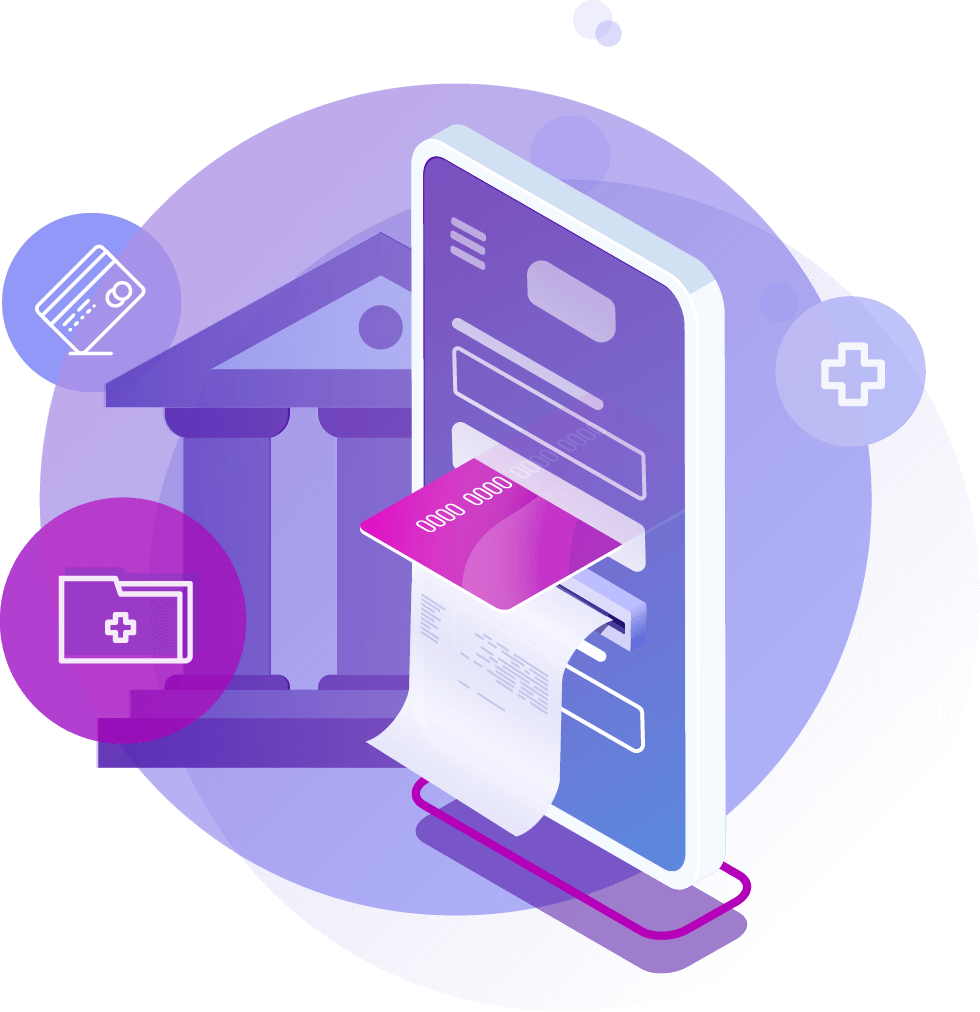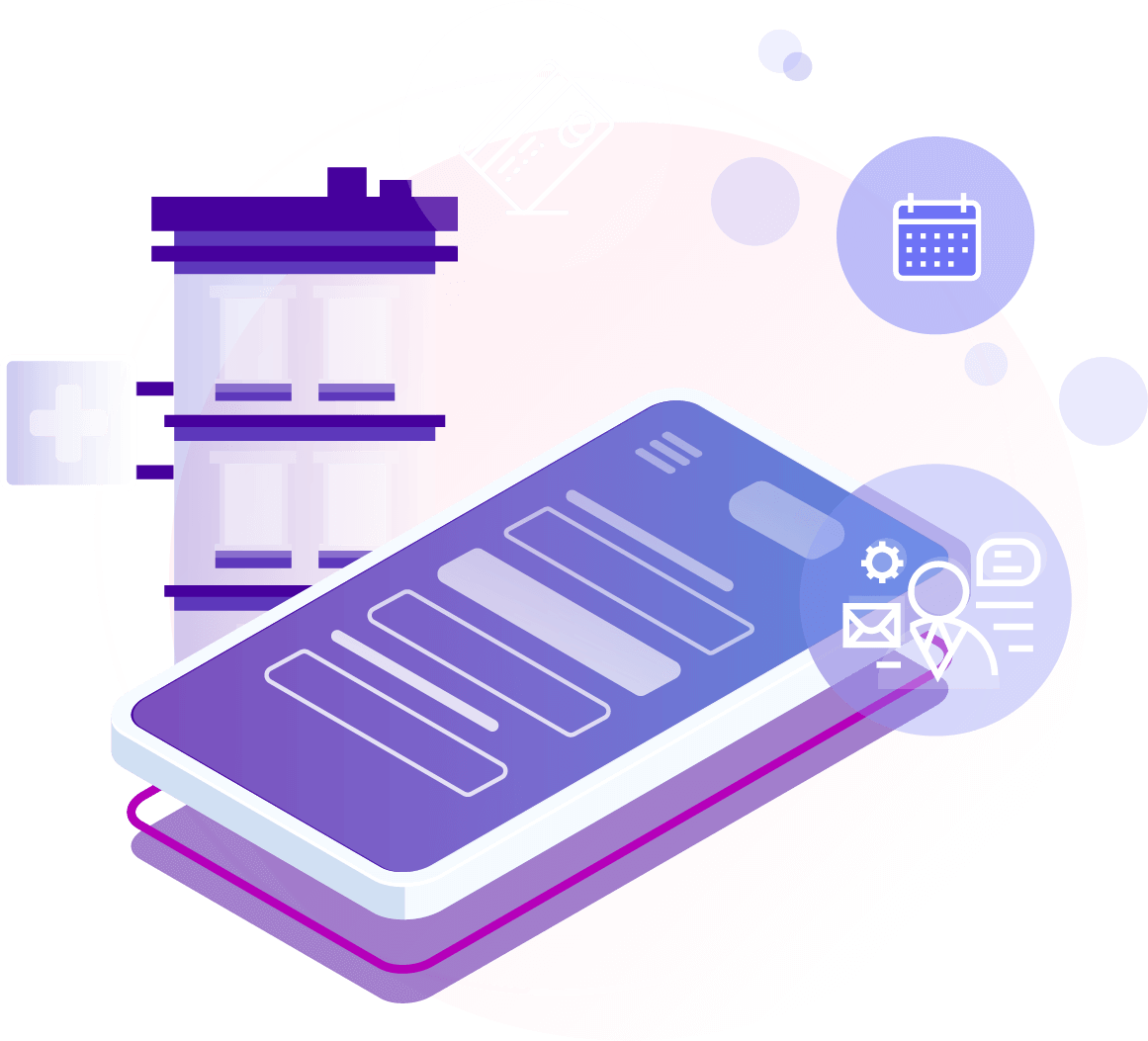and
and
 Integration
Integration
Drive additonal reviews for your Practice through a Medserv enabled Doctify QR Code on your patient correspondence!
How it Works
Once you sign up with Medserv, we just need your Doctify review page link and your authorisation to start inputting your QR Code on our invoices (example below).
Your patients can then simply hover their phone over the QR Code to bring them straight to the review page or click on the QR Code if they are viewing their invoice in their email app.
We do not include the code on anything other than your initial fee note(i.e. not on demand letters) and we can remove the link at any time.